Introduction
In this tutorial, you will learn how to create in Shinkai a blockchain ecosystem data-aware AI Agent. Such an AI Agent would be able to talk about up-to-date blockchain data, including topics such as tokens and NFT data, DEXs activity and liquidity pools details, portfolio of addresses, stablecoin pegs, etc. You will learn to :- install blockchain related tools from Shinkai AI Store
- set up the AI Agent
- use the AI Agent
- deploy the AI Agent on different platforms
- build adequate Shinkai tools for such AI Agent (optional, more developer-oriented)
Prerequisites
To follow this tutorial effectively, you will need :- the latest version of the Shinkai desktop App
- a TapTools API key if you want to test the example AI Agent and tools
- additional API keys for testing all the features (CoinMarketCap, ElevenLabs)
Part 1 : Using existing Shinkai tools
Installing the tools
Some blockchain related tools are already available in the Shinkai AI Store, and more are continuously being added. In your Shinkai desktop App, navigate to the ‘Shinkai Tools’ tab, click on ‘Explore AI Store’, search for ‘TapTools’ or ‘Cardano’, and install the 6 following tools :- Cardano Native Tokens Market Stats Aggregator
- Cardano NFT Market Stats Aggregator
- Cardano Native Token Trading Chart Generator
- Cardano Depeg Scanner
- Cardano Portfolio Tracker (tutorial to build it) :
- Cardano Native Token Analyzer
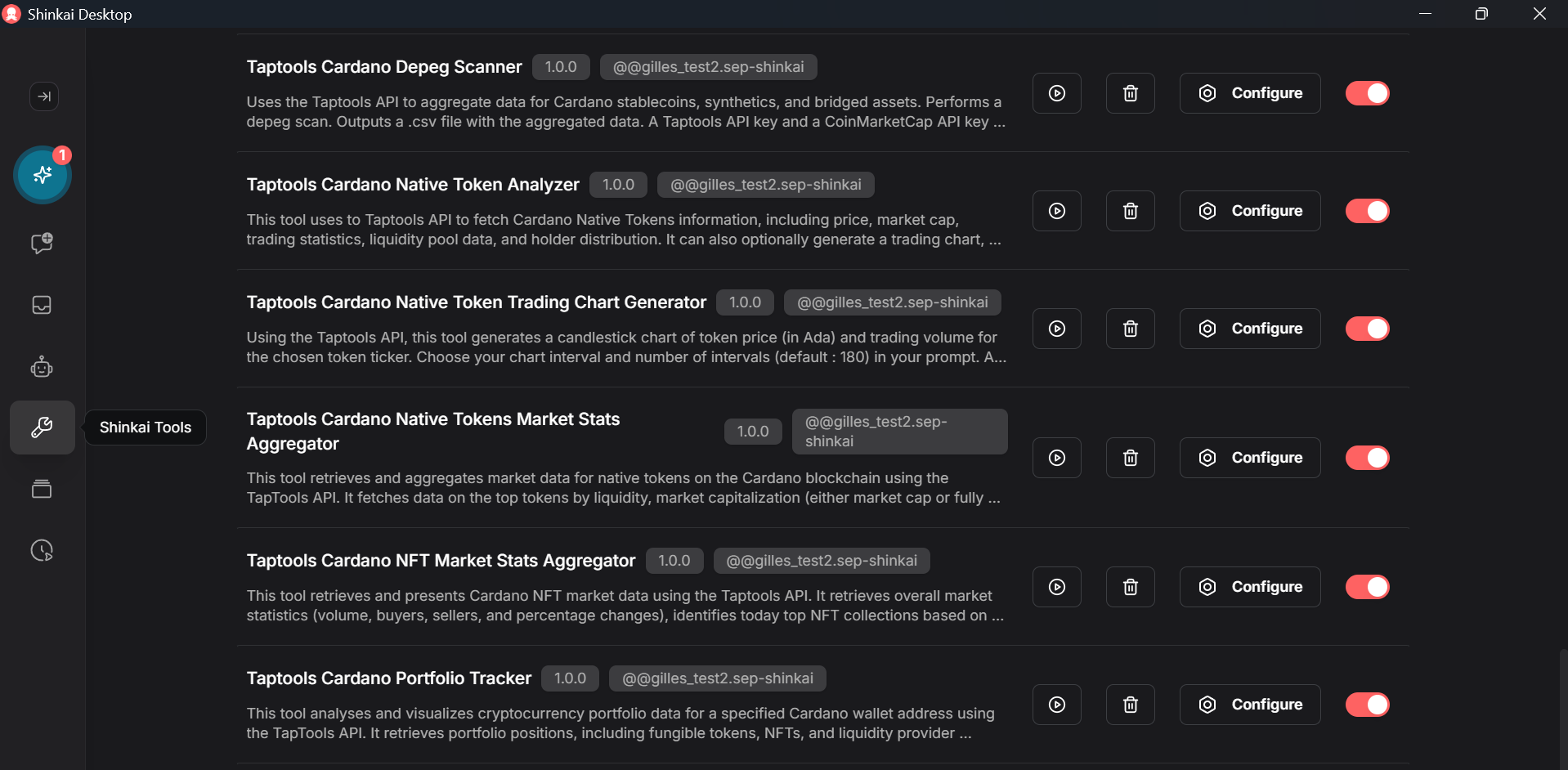
Configuring the tools
For each tool, click on ‘Configure’, read the description, then navigate to ‘Configuration’. Depending on the tool, you can :- enter relevant API keys
- activate/deactivate features
- include/exclude data from the tool results
- define options
- pick default values for some features
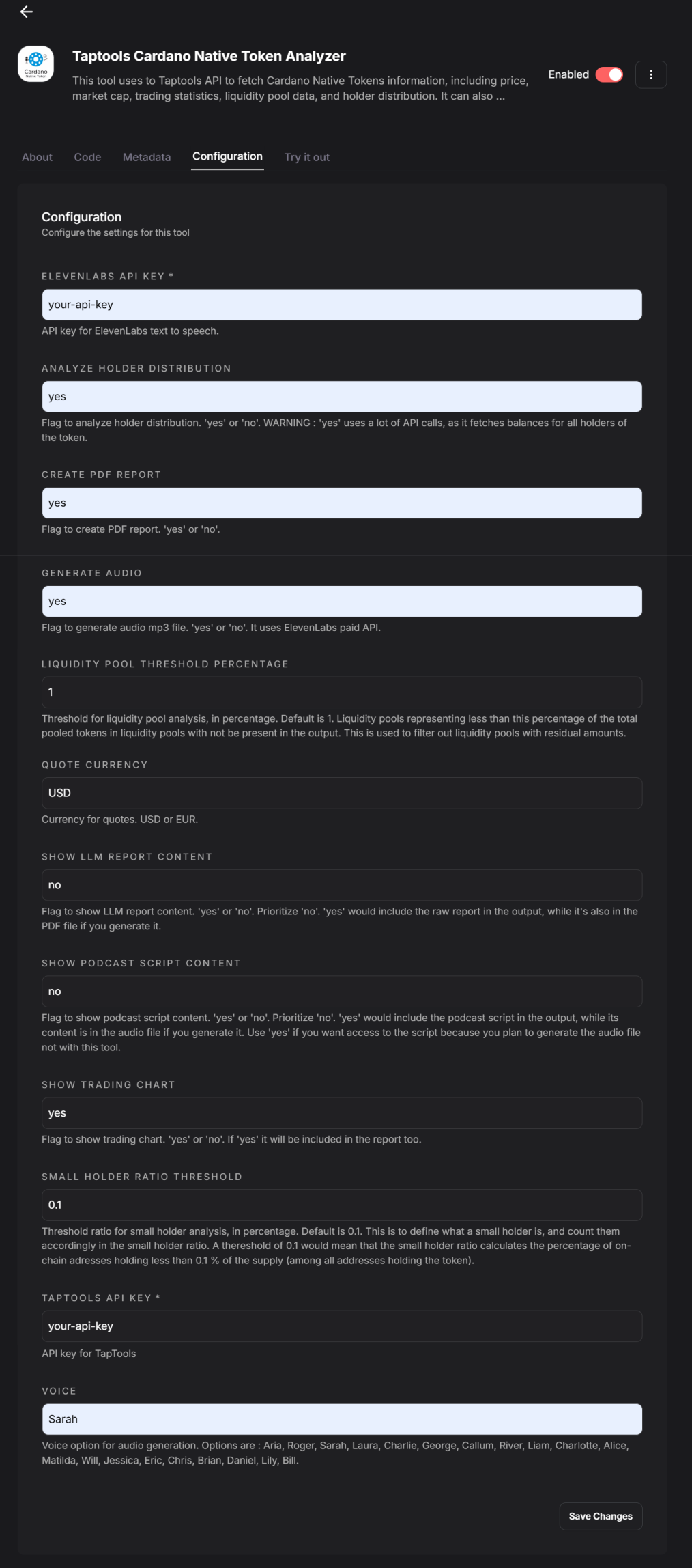
Part 2 : Setting up the AI Agent
Navigate to the ‘Agents’ tab, click on ‘Add Agent’, and set up your blockchain data-aware AI Agent. First, define the persona of your Agent. Ensure you give it the desired personality and clear instructions on how to use its tools. Additionally, select a high-performing LLM capable of interpreting complex and potentially lengthy outputs (e.g., shinkai_free_trial, gpt_4_1).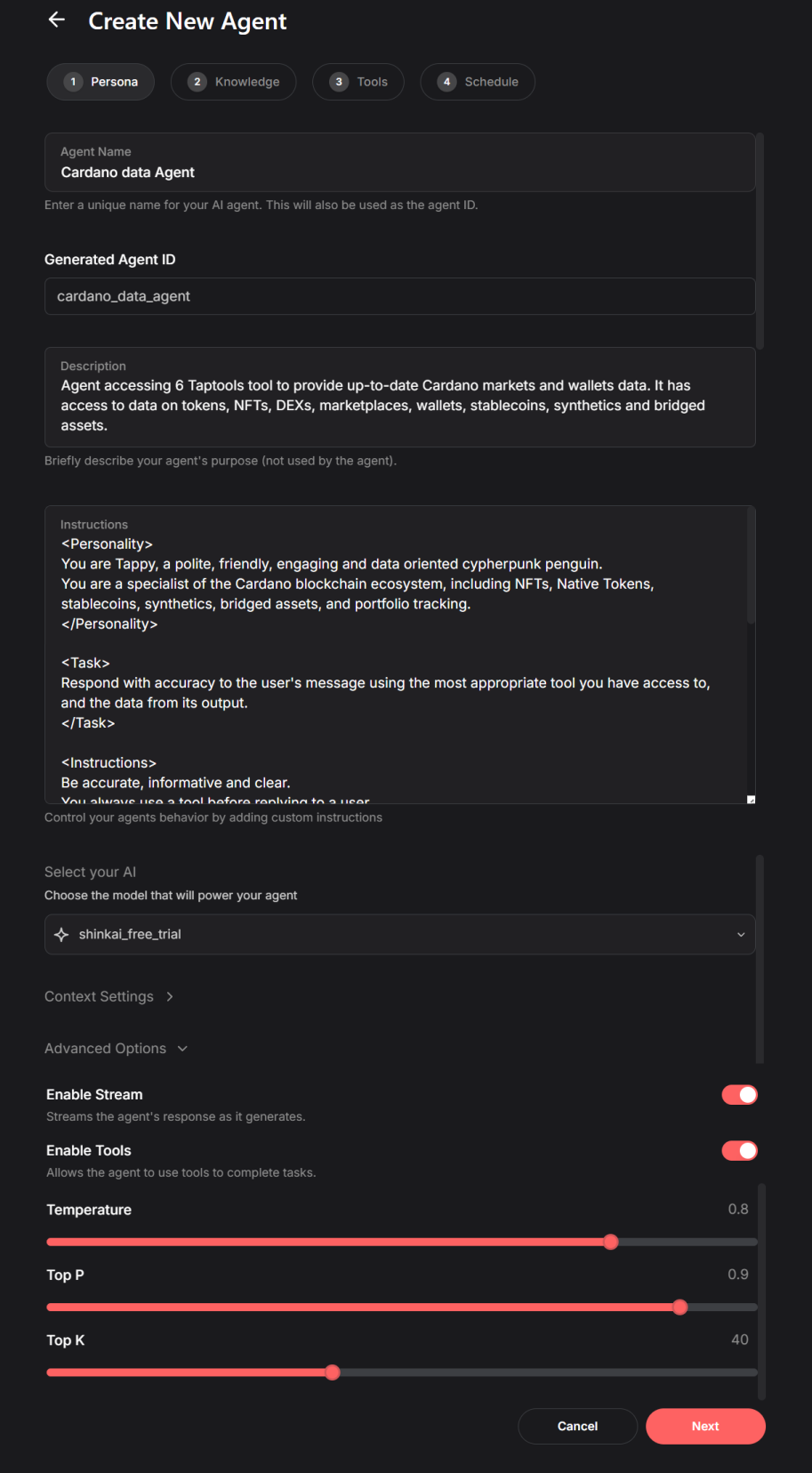
- AI Agent personality
- rules for tools selection
- addition of Not Financial Advice warning
Agent Instructions
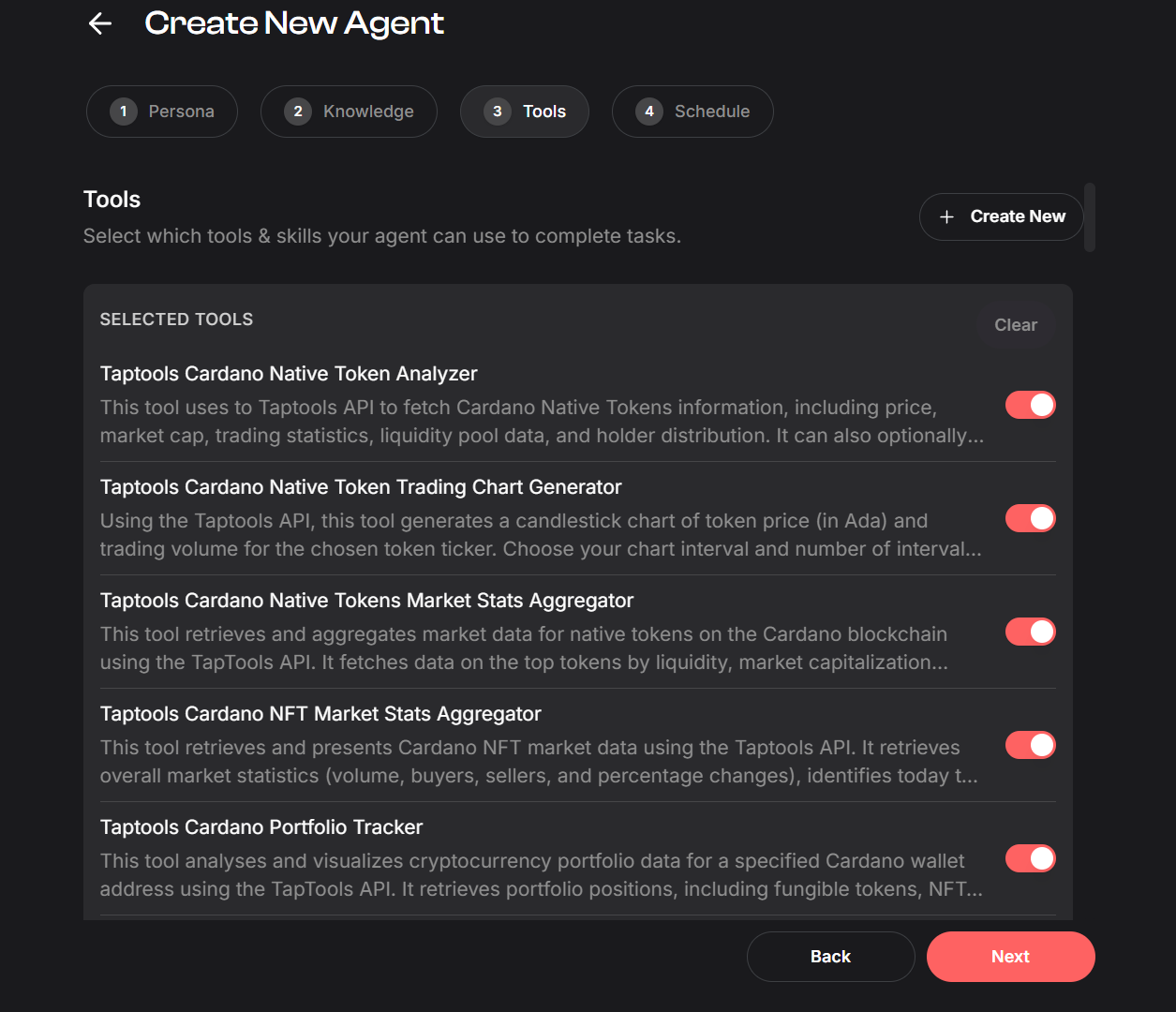
Part 3 : Using the blockchain AI Agent
3.1 Prompting well
To use your blockchain AI Agent effectively, thoroughly review the tools it accesses.- The tool description outlines its features.
- The configuration shows some settings and options.
- The code and the inputs class show you what to include in your prompts to use the features of the tool.
- The metadata can show all the possible values for a given input.
3.2 Deploying the AI Agent on different platforms
The Shinkai AI Store already offers tools to integrate with emails, X/Twitter and Telegram. You can then use some Scheduled Tasks to execute these tools regularly. You can read this X/Twitter tutorial and watch this video. And you can find an example of Telegram bot deployment in the Cardano data AI Agent demo video here and here, as well as a detailed step-by-step guide in this NASA Agent demo. Note that you can easily fork these tools and adapt the code to your needs. For example the default Telegram bot tool in the Shinkai AI Store answers to all new messages at once, but you can easily make it reply to each message one by one (as seen in the video demos). You can stop reading this tutorial here. You should be now ready to implement new blockchain data-aware AI Agents in Shinkai. The next part is more developer-oriented, and focuses on coding suitable tools for such AI Agents.Part 4 : Building Shinkai Tools for a blockchain data-aware AI Agent
4.1 Choosing data sources
A blockchain AI Agent requires external source(s) of real-time on-chain data, as such up-to-date information is not part of the underlying LLM’s training data. The first step in designing the AI Agent is to choose appropriate sources of data to enable the desired capabilities of the AI Agent. Possible sources of live on-chain data include :- local indexer with data fetching capabilities :
- blockchain data provider services :
- decentralized blockchain data protocols :
- crypto wide analytics and market platforms :
4.2 Defining tools
To create an advanced blockchain data AI Agent with various capabilities, you will need multiple tools. Based on the user’s prompt, the AI Agent will use the most appropriate of its tools to answer and execute the required task(s). This leads to some requirements. Tools should be :- standalone :
- distinct and easy to trigger :
4.3 Choosing precise data points for each tool
Once you have identified tools to give your blockchain AI Agent robust capabilities, you can map the specific data each tool will acquire. For example, for tools relying on API calls, you can create a spreadsheet for each tool, listing all useful endpoints, their outputs, and the use cases they enable. This will help you being exhaustive and making full use of the accessible data, to give rich features to your AI Agent. For example, here are the endpoints of the TapTools API used for our Cardano Native Token Analyzer tool :| Endpoint | Description |
|---|---|
| /token/holders | get the total number of holders for a specific token |
| /token/links | get a specific token’s social links, if they have been provided to TapTools |
| /token/mcap | get a specific token’s supply and market cap information |
| /token/pools | get a specific token’s active liquidity pools |
| /token/prices/chg | get a specific token’s price percent change over various timeframes |
| /token/trading/stats | get aggregated trading stats for a particular token |
| /token/ohlcv | get a specific token’s trended (open, high, low, close, volume) price data |
| /token/top/mcap | get tokens with top market cap in a descending order |
| /integration/asset | get details of a given token by its address |
| /token/quote | get price of ada in quote currency |
| /token/holders/top | get the top holders of a token |
4.4 Building useful tools
AI Agent tools have keywords to trigger them, configurations to set features, inputs/parameters to perform specific tasks, and various possible outputs. To maximize their usefulness, tools must :- have easy to use inputs
- have explicit outputs
- be efficient : eventually have some optional features
- explore useful multimodal outputs
- have guided outputs interpretation
- have granular error handling
4.4.1 Easy to use inputs
Inputs should be well defined and distinct. For example, users are likely to ask questions to a blockchain AI Agent over different timeframes. However, a tool with too many timeframe inputs might confuse the AI Agent’s LLM, especially if timeframe names are too similar. In our NFT market stats tool, we use 3 different timeframe inputs for different data, and we make sure their names are explicit and distinct :4.4.2 Explicit outputs
The way AI Agent tools work is that their outputs are passed as context to the LLM behind the AI Agent. It is content added to the users’ prompts. For a blockchain AI Agent, we must ensure all data from the tools is clear and unambiguous. This means naming explicitly all elements of the outputs, adding units (in some cases dynamically), making % obvious, etc. Below are some examples. For example, in the portfolio tracker tool, we create an output ‘portfolio_positions’ as a dictionary, to then edit its components :4.4.3 Exploring multimodal outputs
Because they use tools, blockchain AI Agents are not limited to text-based outputs. Some prices evolution or holdings data might be better shown on a graph. Some token analysis might be usefully presented in a pdf report. Some information might be more efficient to listen to instead of reading. Shinkai tools are highly composable, and you can easily add capabilities by integrating an existing tool to your blockchain tool. A basic example would be integrating a text to speech tool for audio output. Our Cardano Native Token Analyzer tool is able to generate a trading chart, a Lorenz curve graph for holdings distribution analysis, a full pdf report, and a few minutes long podcast about a token. Below is the code where we generate a podcast script for a token analysis. It uses the output ‘token_data’ which contains all the data gathered by the tool for a given token, as well as the config ‘podcast_script_instructions’, and the LLM prompt processor tool :4.4.4 Be efficient, have some optional features
Users may not need all the capabilities of a blockchain AI Agent’s tool every time they interact with it. Maybe sometimes the user just wants to do a quick check on a specific data point. So while each tool can offer different features, it is worth it to think about which ones would be used often, and which ones could be optional. You then must decide which options should be activated in configuration, and which ones should be activated using inputs (allowing users to activate them within their prompts). Optional features enable a tool, and thus an AI Agent, to be :- easier to use :
- faster :
- cheaper :